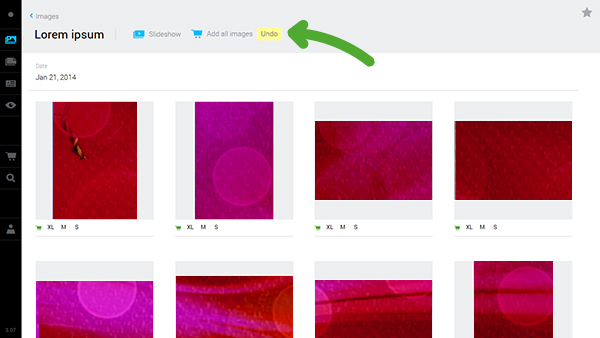All images to cart
This feature is useful when you need to download complete image set with a lot of pictures. You don't need to add every single image one by one – you can put all of them in your cart with just three clicks.
-
Add all images
open the Image Set you would like to add to cart and click Add all images.
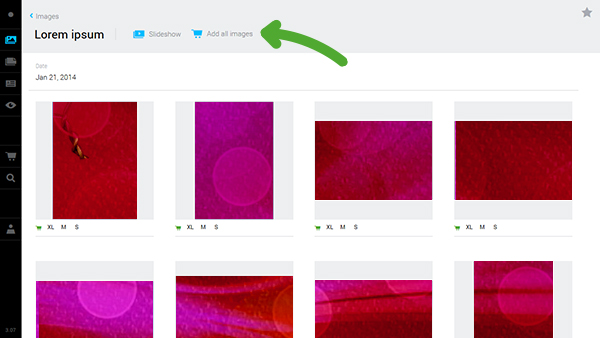
-
Choose size
in a dialog select which size (XL, M and S) of images you want to add to cart. If any of the pictures in the set has some alternative formats uploaded (ie. PSDs, videos or 3D models), the All extras option will be available. When you done with selecting, click Add.
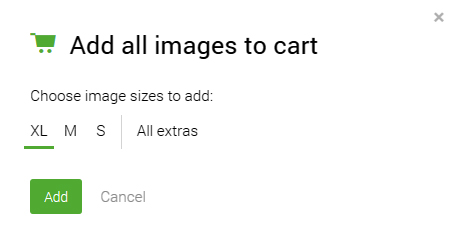
-
Undo
after adding the images it is possible to undo the action – if for example you added wrong size. (Note that the Undo disappears with navigating away from the Image Set.)