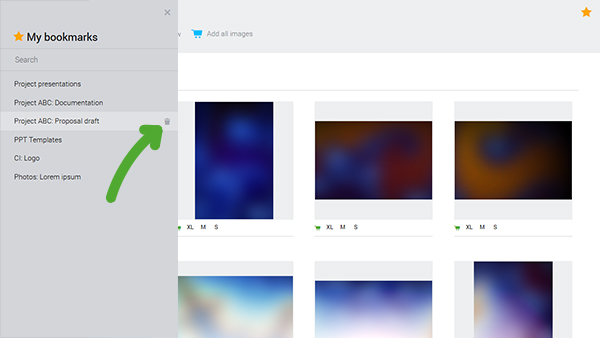Bookmarks
You can bookmark content you work with frequently so you always get to it quickly. It works just like your internet browser bookmarks.
-
Mark your favourite content
by clicking the small gray star in upper right corner...
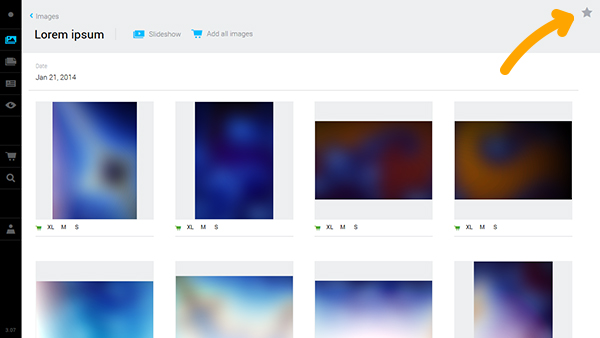
-
Name it
Identity Online suggests default bookmark name – of course you can change that.
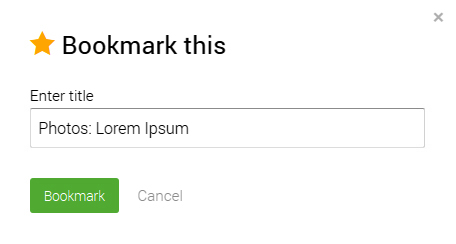
-
Always at hand
the bookmarks are easily accessible directly from the taskbar.
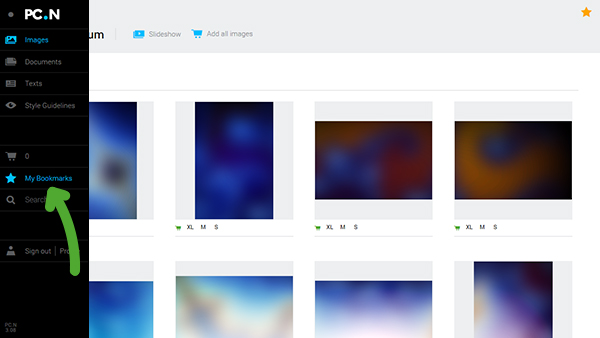
-
Organize
you can change bookmarks order by simply dragging them around.
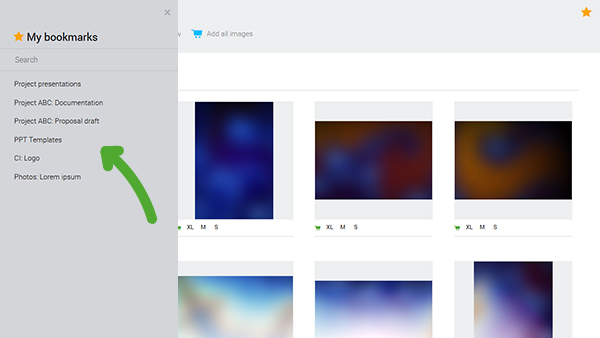
-
Search
if you have a lot of bookmarks the search might come handy.
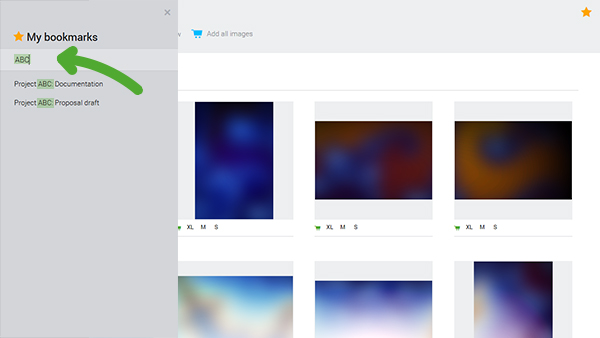
-
Delete
bookmarks you no longer need can be deleted with a single click.